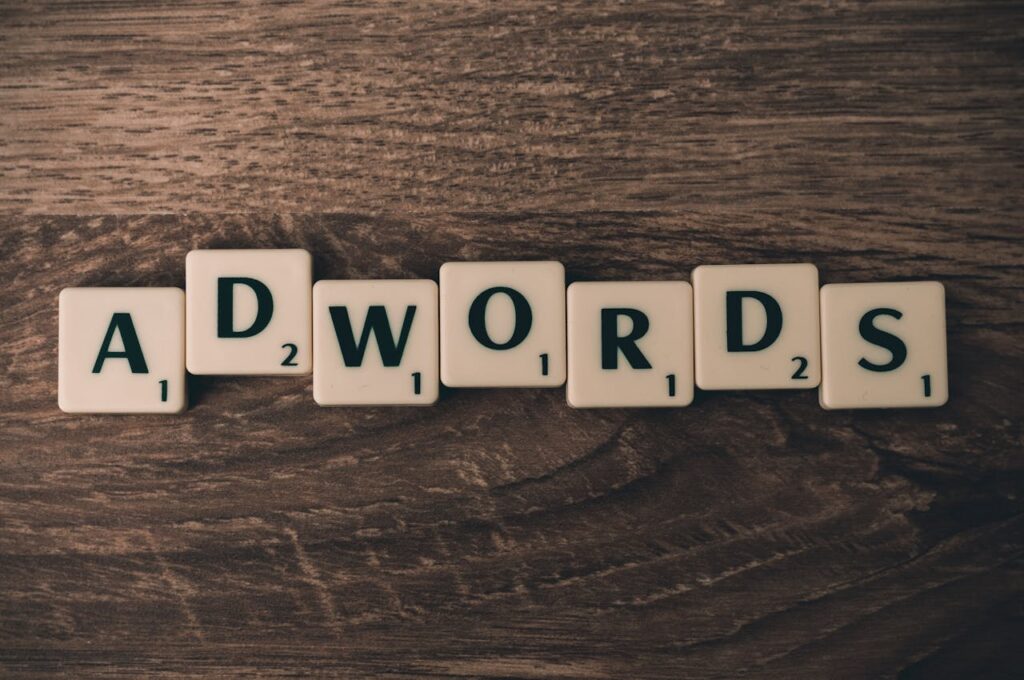
Google Ads/Pay Per Click
Google Ads Dubai
If somebody is searching for your product or service on Google, it’s probably a good idea to meet them there.
With Google Ads services, concentrating on directing potential customers to your website through Google Adwords. To help websites rank highly on Google, I assist my clients with a variety of ad campaigns, including search, display, YouTube, shopping, and more.
Best Benefits of Google Ads For Your Business-
1. Get your company results fast-
Google Ad work fast!
You may see results the day after you start an advertising campaign. Naturally, a lot of things influence how quickly you receive results, such as ad setup, bidding, and targeting. However, this advantage of Google Ads is mentioned most often by companies, especially smaller brands.
It’s also important to keep in mind that an effective campaign will yield the best results.
Brands will sometimes leverage this Google Ads benefit while setting up search engine optimisation (SEO), as SEO and PPC work hand in hand to maximise your position in search results.
2. Reach your target audience-
-Demographics: like for reaching users based on their location
-Psychographics: like for reaching users based on their interests
-Remarketing: like for reaching past website visitors
-Customer lists: like for reaching former customers or active leads
With the help of these targeting options, you can make sure that the individuals who are most likely to buy your goods or services see your advertisements, which will increase conversions and revenue for your company.
Your audience’s size is the only thing preventing you from targeting more broadly because your advertising can only run on a specific size. However, you may make your advertising efforts hyper-targeted as long as you have the audience.
Additionally, Google dominates the desktop search engine industry with 83% of global searches, making it easy to use Google AdWords to reach a large number of potential clients for your company.
3.Control your ad costs-
Large and small companies alike love this benefit of advertising online with Google Ads.
You have total control over the cost of your ads when using Google Ads. You decide on your monthly bids and budget, for instance. These are also subject to modify at any time in accordance with your demands. For instance, you could raise your monthly budget if you need to adjust to the current interest in your products.
How do Google ads work?
Write an advertisement, submit a bid, watch for sales to come in. That’s essentially it. with a few minor disclaimers.
In essence, Google Ads operates on a pay-per-action pricing model, which is typically computed as cost-per-click (CPC). I’ll go into more depth on how to start a Google Ads campaign later. This implies that you pay a set amount each time a user clicks on your advertisement or does any other desired activity.
The price is subject to frequent fluctuations and is contingent upon various criteria such as the number of competing brands vying for the same phrase, search volume, anticipated reach, time of day or year, and others.
When you place your ad, you specify your “maximum bid” — the most you’re willing to pay for a click (or view, or other action you’ve defined).
The three main bidding options are:
Cost-per-click (CPC): You pay when a user clicks on your ad.
Cost-per-mille (CPM): You pay per 1,000 ad impressions.
Cost-per-engagement (CPE): You pay when a user performs a specific action on your ad (signs up for a list, watch a video, etc).
For example, if your max bid is $2 but Google says the value of that click is $2.55, your ad won’t show. However, if your max bid was $2.56, your ad would be more likely to get the placement.
Importantly, this number is different from your overall campaign budget. You have the option to set a daily average budget and let Google handle your individual ad bids, or to set both your overall budget and fine-tune the maximum bid for each ad.
For beginners, I recommend setting your daily budget and letting Google optimize your individual ad bidding. It’s easier and often yields more effective and economical results.
For example, if you want to spend a total of $1,000, you could run a campaign for 30 days with a maximum daily budget of $33. Or, for 14 days at $66 per day. You get it.
That’s budgeting in a nutshell, though there are a few exceptions for specific industries.
Although, there’s one more sneaky factor to bidding: Quality Score.
Quality Score is how Google Ads determines who has the “best” ad to show for a keyword. It’s a numerical ranking from 1-10. For example, a lunch restaurant could score a 10 (high) for the keyword “avocado sandwiches” but would likely score a 1 (low) for the keyword “local plumber,” right?
Your Quality Score doesn’t directly affect your ad placement or budget, but it can have indirect effects.
For example, a high Quality Score means your ads match your potential customers’ search intent. And, creating ads that match what people are searching for means they’ll be shown more often, which means you’ll get more clicks. Quality Score isn’t a metric you should track in depth, but more of a guide to tell if your ad targeting is on track and how you compare to others competing for the same keywords.
Types of Google ads
Google Ads has changed a lot over the years, with new features and ad types. Right now, Google Ads consists of:
Responsive search ads
Performance Max ads
Discovery ads
Display ads
Shopping ads
App ads
Smart campaigns
Let’s take a look into each of these and see when you should use them.
1. Responsive search ads
Google used to display what you wrote for each advertisement back then. You may now write several tiny versions for responsive search ads, and Google’s AI system will select the optimal combination of ad elements based on the search query and intent.
The big “Sponsored” text appears above search advertising to identify them. The first four spots on the page will also have advertisements.
When to use:
All the time. Search ads are the most basic Google Ads format and every brand can benefit from using them.
Specs:
Headlines: Minimum three and maximum 15 headlines, 30 characters each.
Display URL: Must use your domain, but doesn’t have to be the final URL. Can include a simplified “Path” of up to 15 characters.
Descriptions: The body text of the ad. You need at least two descriptions but are allowed up to four, maximum 90 characters each.
2. Performance Max ads
Performance Max ads are more of an overall approach than a specific kind. Performance Max, according to Google, is a hybrid of their finest machine learning algorithms and AI-assisted ad bidding techniques, mixed with user-supplied data points such as custom audiences. The purpose is to provide you with the finest outcomes available for your objective.
Performance Max ads, according to Google, get 18% more conversions than conventional search advertising campaigns.
Creating a Performance Max campaign requires having a clear objective, such as generating leads, sales, or some other kind of stated action. Additionally, you’ll need to supply as many creative materials as you can or take inspiration from some already-running campaigns.
When to use:
Google suggests using a Performance Max campaign to complement your basic search ad campaign(s).
When you have a clear goal.
When you have additional data to help Google target your ads, e.g. custom audiences from Facebook, previous campaigns, e-commerce, etc.
Specs:
Covers various ad and creative formats. For best results, create a variety of assets — graphics, video, text options — for Google Ads to work with.
3. Discovery ads
Wherever consumers are probably investigating products or watching product reviews, discovery advertising show up. This usually includes adverts on the YouTube homepage and Watch Next page, in the inbox of Gmail, and in Google searches that correspond with a shopping intent. also on Google’s home page. Like a cross between a shopping advertisement and a display ad.
Although most don’t, Google customers have the option to refuse having their data tracked in order to create customised Discovery advertising. Google states that up to three billion individuals can see Discovery ads definite objective, such generating leads, sales, or another specified action. Additionally, you’ll need to supply as many creative materials as you can or take inspiration from some already-running campaigns.
To decide which Discovery ads to show a user, Google uses their:
Web and app activity
App info from their device (e.g. phone, tablet, computer)
Contacts
Location history
Location settings (e.g. saved “home” and “work” locations, and others)
When to use:
You’ve already got several other campaigns and assets in Google Ads. Discovery ads use your existing assets across multiple formats.
To scale up sales.
To retarget previous customers by defining a custom audience.
Specs:
Discovery ads encompass multiple ad formats, including text, graphic (display), and video. For best results, have multiple options for each visual format available.
To run a Discovery campaign, you must have the Google tag installed on your website (formerly known as “sitewide tagging”).
4. YouTube ads
Most people are familiar with YouTube ads, they either play before or during videos or show up elsewhere on the site, such the homepage, playlist pages, Subscriptions, Watch Later, and other pages.
Who sees your video ads depends on several factors, including:
Whether a user is signed in or not
Their interests
Watch history
Your ad campaign goal
Your ad campaign targeting settings
You have a few options for video ad formats:
Bumper ads: Six seconds long and people can’t skip them.
In-stream ads: Played before, during, or after a video. You can make them unskippable, so people have to watch the entire ad or, by default, users can skip after five seconds.
Outstream ads: Video ads that play solely on Google video ad partners, instead of YouTube.
When to use:
Product launches, new offers, or brand awareness. Video ads work for nearly every goal and campaign, provided you have high-quality video content.
Specs:
Skippable in-stream ads: No maximum length, recommended to keep under three minutes.
Non-skippable in-stream ads: Between 15-30 seconds.
In-feed and outstream ads: No maximum length. Can use existing videos from your channel.
Bumper ads: Maximum 6 seconds.
5. Display ads
Images or videos known as display ads can be found on millions of websites across the globe that are a part of Google’s Display Network, in addition to Google properties like YouTube.
As part of a Performance Max or Smart Display campaign, you can choose to have Google Ads’ AI select the most effective combinations of images, videos, logos, and headlines, or you can specify each ad manually.
It is recommended that qualified Display ad campaigns be converted to Performance Max ads by 2024. That means “upload the assets and let Google do the bidding and targeting,” in the vernacular of Google Ads.
This is due to the fact that Performance Max advertisements still appear in high-value placements like Gmail, but single picture display ads do not.
When to use:
As soon as you have visual assets: graphics or video. Everyone should try Display ads.
You want to retarget an existing audience, like re-engaging past customers to shop with you again.
Specs:
Image ads: A wide range of specific dimensions, including banners, square format ads, and more. For best results, create versions of your images in all Display ad sizes.
HTML5 ads: Brands who have spent $9,000 USD or more on Google Ads, and have an account over 90 days old, can apply to access the HTML5 ad format. You create HTML5 ads with Google Web Designer
6. Shopping ads
Shopping advertisements on YouTube, Gmail, and the Google Search and Display networks feature e-commerce optimised ads based on your product catalogue. When a person searches for a product, Google automatically selects the most relevant results for them. For example, if I’m looking for a new, adorable marketing-related shirt, it will display those results.
When to use:
A must-have ad format for every e-commerce retailer.
Especially useful if you use Shopify, WooCommerce, BigCommerce, or GoDaddy to take advantage of automatic Performance Max Shopping ads.
Specs:
Product data feeds must be structured in a way Google Ads understands, including having a unique ID number, description, URL, image, and more for each item. Product info must be updated (manually or automatically) every 30 days.
7. App ads
App advertisements do exactly what they sound like, they encourage users to download your iOS or Android app. However, since Google owns the Google Play store, Android app campaigns have access to a number of extra campaign options.
You may set goals for either increasing app installs or increasing user engagement for those who currently have your app. You can start a pre-registration campaign (available just for Android campaigns) to acquire early signups and validate your app idea before to launch.
Since app advertising use photos, videos, and other information from your app store listing, they are simple to put up. You can also submit your own files.
When to use:
If you have an app, although you need 50,000 app installs to be eligible (except for Android pre-registration ads).
Specs:
Images: Either .PNG or .JPG format, up to 5mb each, in recommended sizes of either 1200px x 1200px, 1200px x 628px, or 1200px x 1500px.
Video (optional): Must be uploaded to YouTube first, or use a video from your app store listing.
Text: Up to five headlines of 30 characters or less, and five descriptions of 90 characters or less.
HTML5: Select advertisers can use HTML5 assets as part of an app ad campaign.
Smart campaigns
Expert, Smart, and Regular modes…? Basically, if you configure a campaign to leverage Google Ads’ AI-powered ad placement, targeting, or bidding tactics, any campaign can be a “Smart campaign.”
In the past, creating and testing each ad from scratch to achieve the greatest results required a Google Ads genius. Google’s automated ad products have advanced significantly, even though human Google Ads specialists are still useful.
The majority of users, particularly those who are new to Google Ads, should utilise smart campaigns.
To optimize your Smart campaign, specify one of the following goals:
Get more leads (calls)
Get more physical business location visits
Get more website sales or sign-ups
Brand awareness (video campaigns)
When to use:
If you’re new to Google Ads, Smart campaigns are a great way to start and take less than 15 minutes to set up.
For experienced brands, Smart campaigns still often out-perform standard campaigns, and take less time to manage.
Specs:
Each Smart campaign ad is made up of multiple, separate components: Headline, description, URL, your business name, and — if applicable — phone number, address, or map location (for physical locations).
